

Recently, I was able to purchase an Ender 3 V2 Neo 3D printer. It has been a lot of fun and has also helped to drive me to learn new things. Some of those things include differences in types of printer filament, how to use slicing tools, and how to update 3D objects.

My first attempt was to use Blender’s Geometry Nodes feature. Unfortunately, I was unable to get each of the spikes to be uniformally distributed.
Here is a screenshot of this version.
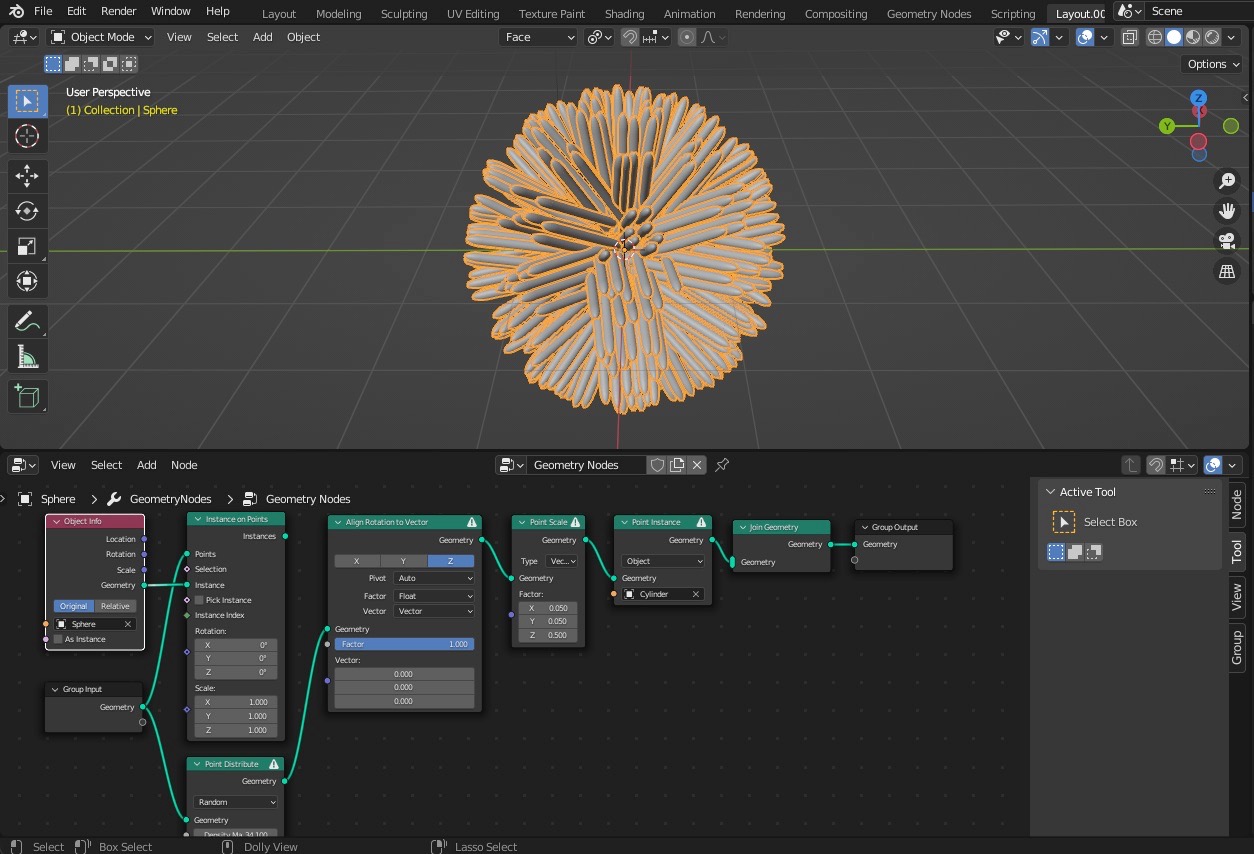
As you learn more about 3D printing, it is a good feeling to be able to take an idea and be able to make it a reality. One such
idea that fell on my plate was to create a porcupine ball. A porcupine ball is a ball with lots and lots of spikes in every direction.
To approach this problem my first step is always to look for pre-existing models, however, I was unable to find one that fit the bill.
This is when I turned to Blender to create one. I’ve included my creation in the download section below (scaled to 313.16% when printed).
Also, supports will be needed (structure: Tree, placement: Buildplate, Pattern: Lines).
| Filename | Vers. | File type | Size | Comments |
|---|---|---|---|---|
| porcupine-ball.stl | 1.0 | STL | 483k | Created with Blender |